Sometimes the system will give the error message:
Oops, looks like this request tried to create an infinite loop. We do not allow such things here. We are a professional website!

Please don't ignore this message! Otherwise users of the website will see this, so it is important that it is fixed.
Below I explain why this happens and what to do to fix it.
Whenever a page has the title changed (and hence autmatically the URL), the old URL is made to automatically redirect to the new one. This way, if anthing is pointing to the old URL it will still find the right place.
For example, a page might get renamed from the title:
- "wants" with URL ending in wants (i.e. http://lingopolo.com/french/word/wants), and gets renamed to
- "wants (3rd person singular)" with URL ending in wants-3rd-person-singular (i.e. "http://lingopolo.com/french/word/wants-3rd-person-singular")
There would then be a redirect from wants to wants-3rd-person-singular
So far so good, no problem.
But imagine that the page now gets renamed from "wants (3rd person singular)" to "wants"! Now the system will create a link from the page called "wants-3rd-person-singular" to the new page called "wants". But this page called "wants" already is redirecting automatically to a page called "wants-3rd-person-singular". We now have an infinite loop!!
Whether you followed that explanation or not, here is how to fix it. Edit the page, and go to the section title "URL redirects":
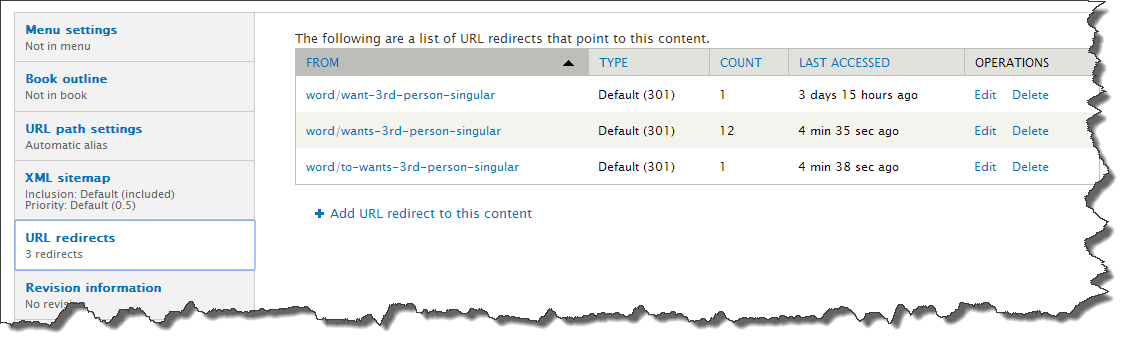
Simply delete all of the redirects by clicking on "Delete". This will solve the problem.
