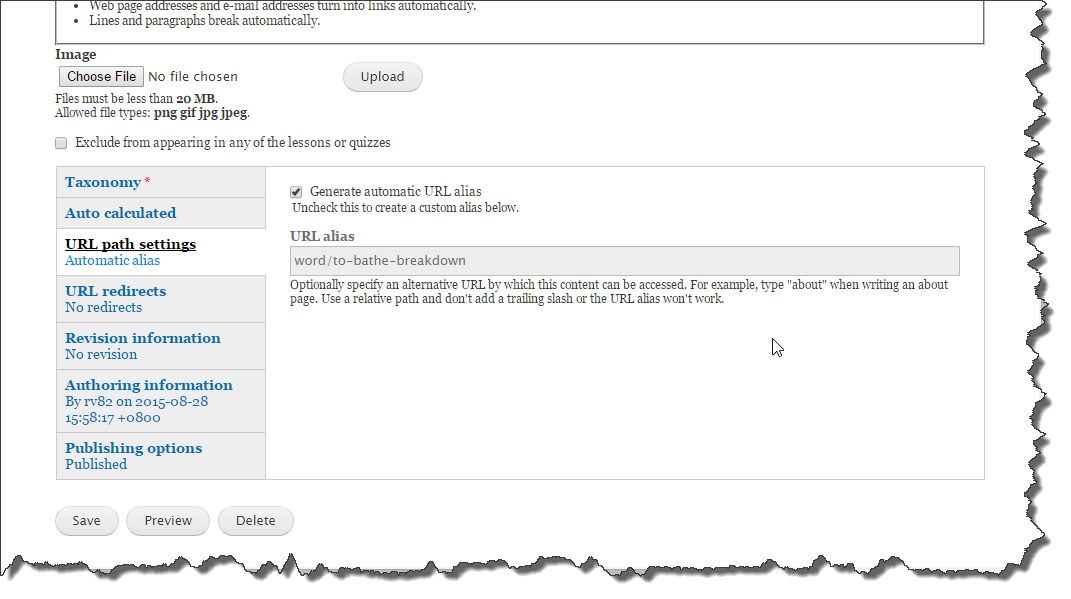URL redirects mean that if you rename a page, when someone goes to the old link, they will automatically get redirected to the new link.
Sometimes, however, these URL redirects cause strange behaviour, for example, not being able to get to a particular page, because the system keeps redirecting you to another page. The solution to this is simple: delete all the URL redirects for the page(s) with the problems.
To do this, firstly edit the page, and go to the section title "URL redirects":
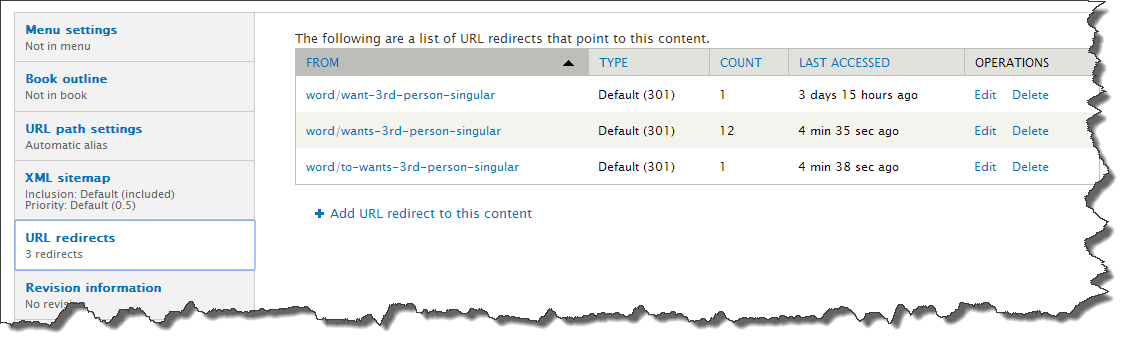
Simply delete all of the redirects one at a time by clicking on "Delete". This will solve the problem.
URL Redirects Example
The solution to URL redirects going wrong and "-0" on the end of a URL always begins with deleting all the redirects causing the trouble. Sometimes a bit of detective work is needed to find the redirects causing the problem. Let us have a look at an example of finding and fixing the problem.
The following URL clearly has a problem since it ends with a zero, i.e. "to-bathe-0", therefore we have to find and fix the problem:
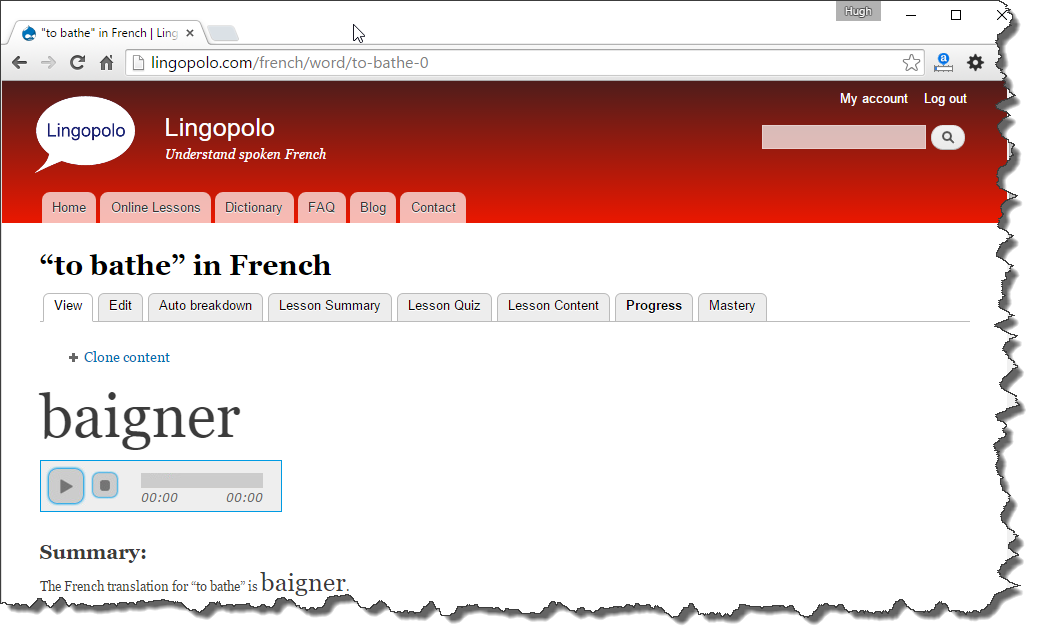
The first thing we can do is edit this word and look at the "URL redirects" tab and delete any redirects there. In this case there are no redirects:
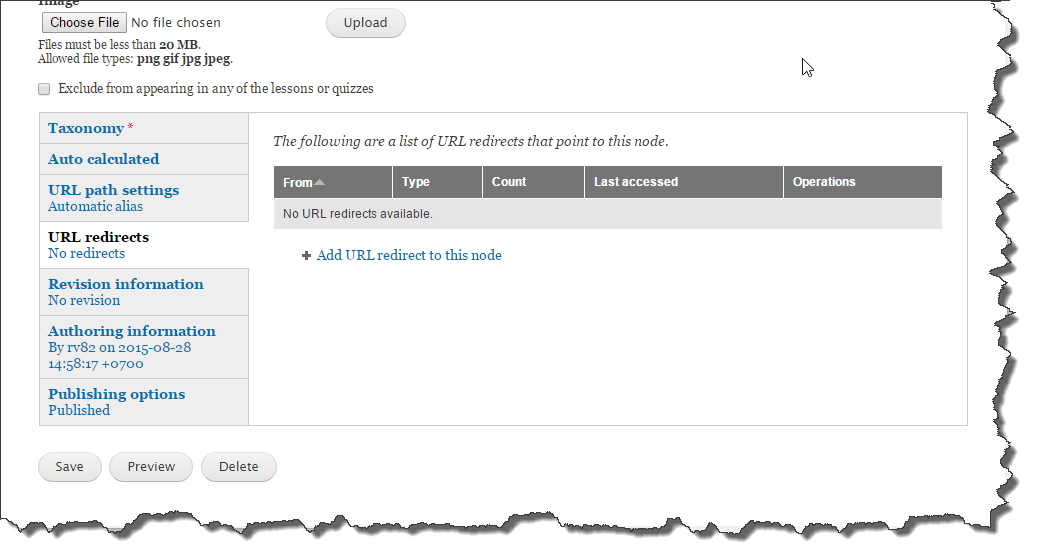
The next step is to manually change the URL to remove the "-0" from the end of the URL, i.e. change the URL to end in "to-bathe" rather than "to-bathe-0" and watch where we get redirected:
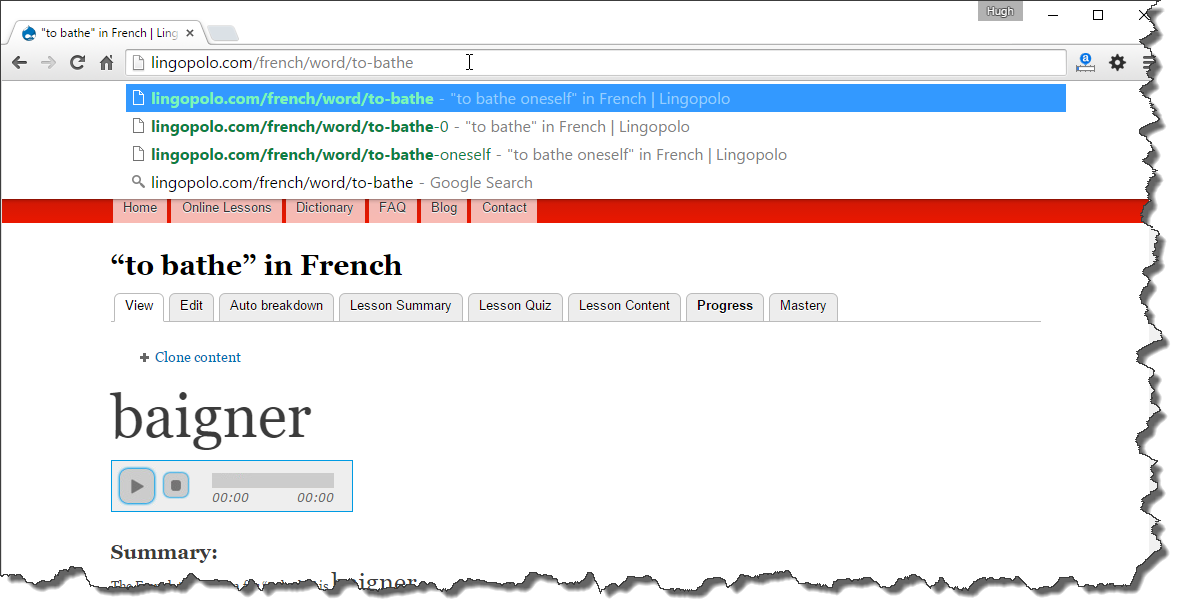
In this case we get redirected to the "to bathe oneself" page, so this means that the "to-bathe" URL redirects to the "to-bathe-oneself" URL:

Now we can edit the "to bathe oneself" page and look at the URL redirects there. As expected we see that "to-bathe" is redirecting here. We can now delete the URL redirects here:
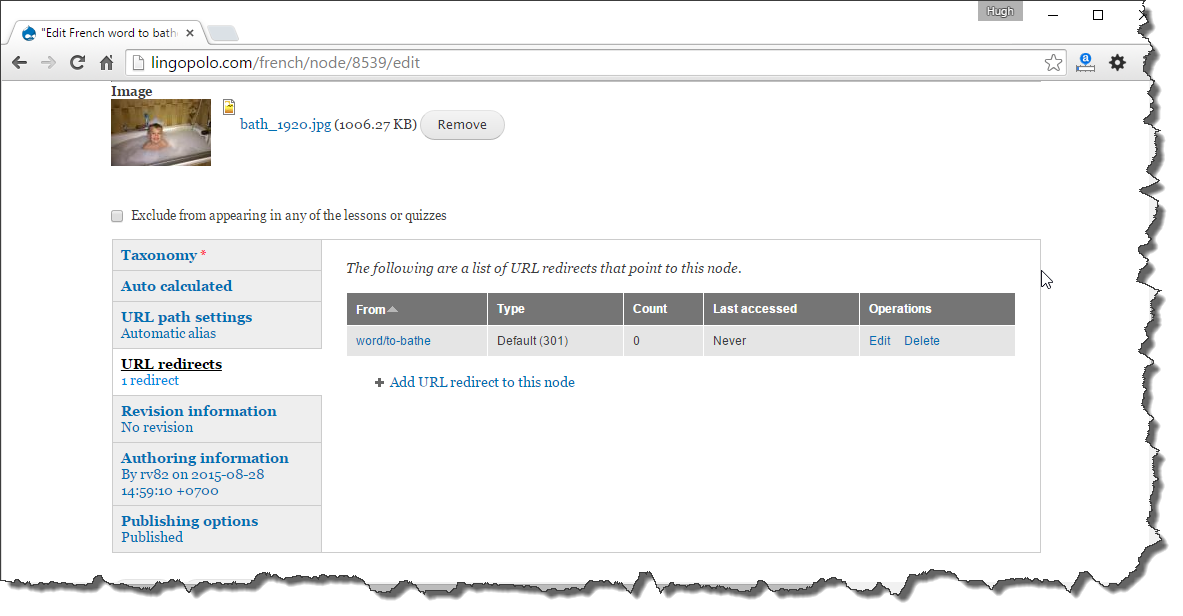
Finally we return to our original word "to bathe" to make sure that the URL is fixed. We can try the URL "to-bathe" and "to-bathe-0" and see what happens. If "to-bathe-0" is still working as a URL, we need to force the page to recalculate and use "to-bathe" instead. We do this by editing the "to bathe" page and make sure that "Generate automatic URL alias" is selected and then save the page. This should now recalculate the page URL to be the correct "to-bathe":